Introduction Meetup Page
“Agile and Scaled-Value Project Management” (ASVPM) Meetup is a periodic meetup and a forum for Agile practitioners, project and program leaders, team and enterprise coaches, volunteers, and students who want to share their insights and learn Agile as a mindset. This meetup is the public voice of ASVPM on how a group of volunteers is creating a self-organized global community of Agile thinkers and leaders.
Due to our members’ diverse geographical locations, we will readjust the day and time of our periodic meetups to accommodate most of the Agile leaders to join our events. This meetup is our public tribune to share our lessons learned with the community of Agile practitioners and learn from Agile leaders to elevate empirical leadership building in practice.
Periodic “Agile and Scaled-Value Project Management” Meetup events will feature inspiring Agile coaches and leaders as guest speakers with participant interactions and ample opportunities to connect, share our insights, and learn how to build and scale Agile teams.
Sponsors will be highlighted online, on marketing materials, and at the events.
Frequency
- We will aim to schedule a Meetup with a guest speaker once a month.
- The ideal days are Tuesday, Wednesday, and Thursday (avoiding Monday since it’s our leadership call and Friday as it is the end of the week)
- The recurring time used to schedule these calls is typically from 10 am to 12 pm PDT (12 to 2 pm CST, and 1 to 3 pm EDT).
Length of the Meetups
- The default time is 1 hour, including the presentation and QA section.
- On some occasions, speakers have allowed for more time, only if they confirm that the meetup will be advertised as longer.
Meetup page
https://www.meetup.com/agile-and-scaled-value-project-management-asvpm/
Where the Meetup Folder with all content is located?
Located in our intranet FTP server. Use FileZilla (download the program) to save the Meetups’ digital assets. The credentials to access the FTP server are:
- HOST: meetup.asvpm.org
- USER NAME: meetup
- PASSWORD: Team4#Meetup!
There are some main folders (i.e. a folder per speaker for 2022, speakers of 2023, files related to the Meetup Process, etc.)
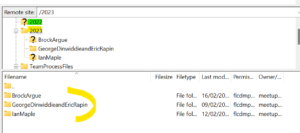
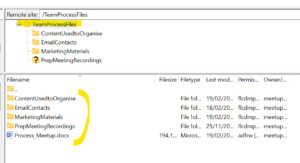
Channels where the Meetup session is advertised
- Meetup Page –> by creating an individual meetup event here.
- Slack –> using the #General channel as a space to advertise these sessions.
- LinkedIn SVPM Page –> https://www.linkedin.com/company/silicon-valley-project-management/posts/?feedView=all&viewAsMember=true and create a post.
- Via email –> to all current volunteers and past volunteers.
- Located in this file, the list needs to be updated every month to ensure the new volunteers also receive the email. Folder in FileZilla called “Email Contacts”
- Via email –> to a list of attendees from “Lean Agile Insights” provided by David.
- Located in this file. Folder in FileZilla called “Email Contacts”
- Leadership channel/Scrum Master’s channel –> Asking the SM or POs to advertise it to their team members and explain what it is.
Which content can I use to advertise the event?
Special content and email templates are available in this folder “MarketingMaterials”, please use something along those lines and feel free to change the design/format.
- Banner 1
- Banner 2
- Content for Meetup page
- ASVPM Form that you will need to send to the speaker so he/she can provide content to be used to promote the event
Virtual tool used to schedule Meetups
Zoom is the platform selected for the virtual connection of attendees.
If you are the lead person organizing them, access to the Zoom account is essential. Contact Donald Stringari to be assigned a Zoom account.
2 meetings will be created:
- The main Zoom meeting schedule will be the one to be advertised in the meetup
- 2nd Zoom to be scheduled in case of Zoom Bombing. In this case, attendees of the session will be notified to use the new link. This is an alternative Zoom meeting set up for the same session to mitigate Zoom Bombing (if it happens).
When creating a meeting, an additional co-host will need to be added to ensure more than 1 person can start the event. The usual co-hosts to add will be Donald Strangari and/or David Bakhtnia.
How many attendees do we host in each Meetup?
Zoom allows us to host 100 attendees for no additional cost. So far the maximum number of attendees we have had have been 70, but on average we have 36.
We will incur additional costs to host up to 500 if we exceed 100 attendees. ASVPM Meetup Team will lead the change(s). Set this in the meetup page in the section “Optional settings” by selecting “attendee limit”
Content that already exists for email communication with speakers and to advertise the event
In this file you will find all the existing content used to or folder in FileZilla called “Content Used to Organize”
- Communicate with the speaker
- propose to speak in a Meetup
- arrange the date
- give additional information (if we can record the session, who is SVPM, who are our volunteers)
- create a meetup event draft on the ASVPM meetup platform once the speaker agrees
- re-confirm the scheduled date/time and topic with the speaker(if and when needed)
- update event draft with any changes and publish meetup event (3-4 weeks prior to the event date)
- share the meetup page link so they can promote it to their network
- remind about the session
- thank them after the session
- Advertise the event via email to our community of volunteers
- Advertise the event via email to the lean community (list provided by David)
- Advertise the event via LinkedIn
- Add a post to the Meetup page, before and after the session.
- You will also find content to open the meetup by introducing SVPM & the speaker.
Process for before, during, and after the session
Process of the actions that need to be done before the session, during the session, and after the session.
The process is located here, and the folder on the FTP server is called “TeamProcessFiles”.
View the video to learn how to add a link to the video of the Meetup session Meetup page (on Meetup.com and www.SVProjectManagement.com)